I want to use this code
fgbg = cv2.createBackgroundSubtractorMOG2(detectShadows=True)
cap = cv2.VideoCapture('drunker-1.mp4')
while True:
grabed, img = cap.read()
if not grabed:
break
ori = img.copy()
gray = cv2.cvtColor(ori, cv2.COLOR_BGR2GRAY)
img = fgbg.apply(gray)
ret, img = cv2.threshold(img, 127, 255, cv2.THRESH_BINARY)
extract human body from this video:
https://www.youtube.com/watch?v=Xvj4Ud-RKrM
This is complete messy,and I think it caused by light and shadow changing,so how to reduce these noises?Thanks in advance!!