TLDR
You need the permission Project Creator at the organisation level
- Visit https://console.cloud.google.com/iam-admin/iam
- From the top project selection dropdown, choose the "organisation", as shown in the screenshot below (it would have an office building symbol, unlike projects which has 3 dots grouped together symbol).
- The URL should now have an
organizationId like https://console.cloud.google.com/iam-admin/iam?organizationId=435781836209
- On this page, click "ADD", enter the email id in "Principals" and add the role as
Project Creator.
LONG ANSWER
Apparently, having "admin" permissions doesnt suffice if you dont have the Project Creator permission.
As admin, I had the following permissions, but I was still unable to create the a project because I didnt have Project Creator permission:
Access Approval Approver
Access Context Manager Admin
Actions Admin
Recommendations AI Viewer
Access Transparency Admin
Bigtable Administrator
Billing Account Administrator
Project Billing Manager
Cloud Asset Owner
Compute Admin
Compute Network Admin
Compute Organisation Security Policy User
Compute Organisation Resource Admin
Organisation Role Administrator
Notebooks Admin
Owner
Folder Admin
Folder Creator
Folder IAM Admin
Folder Mover
Project IAM Admin
Service Broker Admin
Storage Admin
Would love to meet the gentleman at Google who came up with this idea. The Owner permission's description reads as Full access to all resources. (I am yet to see a description so unprofessionally misleading.)