I am getting the following warning:
"automatically adjusts font requires using a dynamic type text style"
Which I can not get rid of the warning is on main.storyboard.
I have checked every UILabel in the Identity Inspector to make sure the "Automatically Adjusts Font" is unchecked.