Here is an issue I come across from time to time, when there is an error with the code, Chrome's browser console will catch the error but does not point to the actual location of the error / line number. As seen in the screenshot below:
Console catches the error but points to line 1, which is just the title and references, and does not have me debug.
Is there any known extensions or approaches to get around this issue?