I am trying to render text in a NSView canvas. I need to write three lines of text and ignore what's beyond. String.draw(in:withAttributes) with a provided rect seems perfect to do it. My code looks like this:
func renderText(_ string:String, x:Double, y:Double, numberOfLines: Int, withColor color:Color) -> Double {
let font = NSFont.boldSystemFont(ofSize: 11)
let lineHeight = Double(font.ascender + abs(font.descender) + font.leading)
let textHeight = lineHeight * Double(numberOfLines) + font.leading // three lines
let textRect = NSRect(x: x, y: y, width: 190, height: textHeight)
string.draw(in: textRect, withAttributes: [NSFontAttributeName: font, NSForegroundColorAttributeName: color])
return textHeight
}
renderText("Lorem ipsum...", x: 100, y: 100, numberOfLines: 3, withColor: NSColor.white)
Without adjustments, I get only two lines of text rendered:
I am following these guidelines: https://developer.apple.com/library/content/documentation/TextFonts/Conceptual/CocoaTextArchitecture/FontHandling/FontHandling.html#//apple_ref/doc/uid/TP40009459-CH5-SW18
I am missing something?