I've installed Web Essentials 2017. When I open Visual Studio Enterprise 2017, it shows as being an installed extension, and "Reset Web Essentials" shows on the tools menu, but there are no settings that I can see. Shouldn't a settings dialog box be available somewhere?
Also, I thought if I create a .less file, open it, then save it, .css and .min.css files should immediately show up below the less file. That doesn't happen.
Additionally, the Web Essentials toolbar doesn't appear in Edge when I run a website from within Visual Studio. Hitting Ctrl doesn't make it appear.
What's going on here? Looks like Web essentials didn't install correctly and isn't working.