Looking at my latest release screen in fabric, I see a 98% stability. If I drill down into it via "Investigate this release's top issues in Crashlytics." button, it doesn't provide any crash logs. See the 2 attached screenshots.
I have the following in my gradle file:
buildscript {
repositories {
maven { url 'https://maven.fabric.io/public' }
}
dependencies {
classpath 'io.fabric.tools:gradle:1.+'
}
}
apply plugin: 'com.android.application'
apply plugin: 'io.fabric'
apply plugin: 'com.neenbedankt.android-apt'
repositories {
maven {url "https://mint.splunk.com/gradle/"}
maven { url 'https://maven.fabric.io/public' }
}
compile('io.fabric.sdk.android:fabric:1.3.15@aar') {
transitive = true;
}
What am I missing?