I have a WPF 3.5 library of controls working with a WPF 3.5 application. I would now like to create a WPF 4 version of the application and use the same library (source code) for both versions 3.5 and 4 of the app.
What are my options here? What are the common ways (if any) of handling this type of multi-targeting?
Should I maintain two distinct projects for the WPF 3.5 and WPF 4 versions of the library with reference to the same files/source code (with manual updates to both projects)? Or should I maintain just WPF 3.5 version and in my WPF 4 app reference a binary WPF 3.5 library?
I have tried the latter and found out that this might work with some "app.config remapping" but I would not have the ability to directly access source code of WPF 3.5 library from a WPF 4 project.
Any pointers are appreciated.
EDIT: NET 3.5 project/solution must be maintained in VS2008 while the NET 4 solution is maintained in VS2010.