I tried to create react native project and UI extends Component of @shoutem/ui, But when i used NavigationBar of @shoutem/ui, i can't change color of content inside NavigationBar, like picture below here, News always got black color, how to change it to White color? Here is my code:
<NavigationBar
style={{
container: {
position: 'relative',
width: Dimensions.get('window').width,
}
}}
leftComponent={(
<TouchableOpacity
style={{ paddingLeft: 10 }}
onPress={() => { this.props.navigation.navigate('DrawerOpen'); }}
>
<Image
styleName="small-avatar"
source={{ uri: 'https://scontent-hkg3-1.xx.fbcdn.net/v/t1.0-1/p160x160/17021999_1653807211588081_745686882439263143_n.jpg?oh=1dc68f938a820a9ccfea09033c0f4e34&oe=5987630B' }}
/>
</TouchableOpacity>
)}
centerComponent={
<DropDownMenu
selectedOption={this.state.selectedChannel ?
this.state.selectedChannel : this.state.channel[0]}
options={this.state.channel}
onOptionSelected={(channel) => this.onChoiceChannel(channel)}
titleProperty="name"
valueProperty="id"
/>}
/>And here is my result:
Please help me fix this! Or suggest me someway can resolve it! Thanks you guys so much!