I have created an project of size nearly 5 MB, but after archiving app from xworkspace it increases upto 194Mb and IPA file size upto 70 MB.
Will it fine to have a large size "ipa" for normal application ?
Thank you
I have created an project of size nearly 5 MB, but after archiving app from xworkspace it increases upto 194Mb and IPA file size upto 70 MB.
Will it fine to have a large size "ipa" for normal application ?
Thank you
It is fine as long as the IPA file size is less than 100 MB. Once the file size becomes larger than 100MB, then it won't be available to download from the Appstore on Cellular Internet. It will be available to download only on WiFi.
I would recommend you inspect the Xcode project to find large dependencies that are causing the file size to increase.
If your entire project is only 5Mb size, you may have a dependency or copy build path resources problem.
Double check :
cocoapod or carthage: are all the pulled external frameworks necessary ?If you want to know what are the big files, it's pretty easy once you have the IPA file: rename your ipa with "zip" extension, unarchive, explore
Bonus: Even the finder say to you "XX MB", it's not the final size. To know the final size, you can upload your ipa on ituneconnect, even if you don't want to use it. after processing, in builds list. You can have the final size for each devices. ex:
As you can see Universal is quite big compared to the specific build for, for ex, iphone 6 !