The problem is that I already downloading the Eclipse installer, but a warning keeps on occurring that I need a new JVM version 1.8 or higher. So, I go to the Oracle website and download the latest version of java. The warning keeps on appearing when I try to re download the Eclipse IDE. When I check java -version on Terminal, the version is still shown as 1.6 (the old java version). I am using a MacBook version 10.12.13 and using macOS Sierra. I am trying to download Eclipse Neon.
Asked
Active
Viewed 1,498 times
-2
Vadim Kotov
- 8,084
- 8
- 48
- 62
Joe The Pig
- 1
- 1
-
PS: I don't know if this matters, but my computer is a MacBook Air. – Joe The Pig May 03 '17 at 03:12
-
Eclipse Neon run using Java 8. See http://stackoverflow.com/questions/38076543/eclipse-neon-with-jdk-7-or-below – parlad May 03 '17 at 03:18
-
After you download and install the latest version of Java from Oracle, you then need to adjust the path that is used for Eclipse. Given that you installed the 1.8 Java in some known location, edit the eclipse.ini file and add a pointer to the VM for the new Java. See: https://wiki.eclipse.org/Eclipse.ini for how to set the parameter. – KevinO May 03 '17 at 03:43
-
You must install the full JDK. The JRE is not enough. – greg-449 May 03 '17 at 06:18
1 Answers
0
Download links(download Java first, THEN Eclipse): java - eclipse --- These are what I used for the downloads, and they work great. I also use a mac.
For java(Be sure to click on the boxed option). You must accept the license agreement:
And the eclipse link is pretty self-explanatory. Just press the orange "download" button in the top right corner.