While I've successfully reported custom events to Fabric, I'm not able to view the details of the events.
Hovering the graph and the table gives me snippets of the event logs but the text strings are cut off, it's so frustrating
There are 2 "download" buttons in the following screenshot.
However, clicking on them only gives me the count of the events, not the events themselves