I have added the following python script to /usr/lib/gimp/2.0/plug-ins folder
#!/usr/bin/python
from gimpfu import *
def scale(imageName):
pass
register(
"my",
"",
"",
"",
"",
"2017",
"<Image>/Image/Hi..",
"RGB*, GRAY*",
[(PF_STRING, 'file_name', 'file_name', 'logo.png')],
[],
scale)
main()
Running it via
gimp --no-interface -b '(python-fu-my RUN-NONINTERACTIVE "logo.png")' -b '(gimp-quit 0)'
returns
batch command experienced an execution error: Error: ( : 1) Invalid number of arguments for python-fu-my (expected 4 but received 2)
In Gimp's Procedure Browser there are 4 parameters indeed, but it should not expect them if procedure is run via command line, should it?
I followed the docs. What is wrong?