I create new project react native, then i installed @shoutem/ui , @shoutem/theme, @shoutem/animation to my project via nom install...!
But i have problem when try to find some way better to modify global theme shoutem.
I found theme.js inside folder node_module/shoutem/ui like picture below here!

So best way to modify all them of app is modify this theme.js file?
when i try to modify 1 content like View, Image follow tutorial at here:
https://github.com/shoutem/theme
my navigation bar got error like this picture:
So can u guys help me, suggest me best way to modify global theme default of shoutem? Do modify theme.js or using something else?
And one more thing! When i try to builder app via https://builder.shoutem.com/ then pull-app using terminal!
I got project! But don't see anything code inside, only extension and so much info! Do not know what is true code when builder complete!
here is picture project when pull-app done!
So how can i learn form that if only sort info inside index.js file :(
