First I want to show you what solutions I have already tried, so you guys don't use them either:
As I have the following loop through the places:
service.textSearch({query:query}, function(results, status) {
if (status == google.maps.places.PlacesServiceStatus.OK) {
//for each result in results.length ++
for (var i = 0; i < results.length; i++) {
//here I'm just setting the names from the variables into a list, to display the names as I show in (Figure 1).
var item = document.createElement('li');
item.appendChild(document.createTextNode(results[i].name));
document.getElementById('results').appendChild(item);
//here I set my variables that are necessary for the markers to work
p_id[i] = results[i].place_id;
lat[i] = results[i].geometry.location.lat();
lng[i] = results[i].geometry.location.lng();
//here I initialize the map with the given values.
initMap(p_id, lat, lng, i);
}
}
});
As this loop completes it goes to where it places the markers on the map.
Note: I don't want to get rid of the places that it creates again, as it's very useful for me to have, plus it doesn't seem to obstruct what I try to make.
As for the marker placer on the map itself:
function initMap(p_id, lat, lng, i) {
//this creates the position of the map
var map = new google.maps.Map(document.getElementById('map'), {
center: {lat: lat[i], lng: lng[i]},
zoom: 13
});
var infowindow = new google.maps.InfoWindow(), marker, i;
var service = new google.maps.places.PlacesService(map);
var marker;
//gets the details of the placeid over again
service.getDetails({
placeId: p_id[i]
}, function(place, status) {
if (status === google.maps.places.PlacesServiceStatus.OK) {
//this is where the marker is created with position and animation
marker = new google.maps.Marker({
animation: google.maps.Animation.DROP,
position: new google.maps.LatLng(lat[i], lng[i]),
map: map
});
//this is the info if you click the marker
google.maps.event.addListener(marker, 'click', (function(marker, i) {
return function() {
infowindow.setContent('<div><strong>' + place.name + '</strong><br>' + 'Place ID: ' + place.place_id + '<br>' + place.formatted_address + '</div>');
infowindow.open(map, marker);
}
})(marker, i));
}
});
}
Strangely enough if there's only 1 place, then 1 marker shows up, but when they have more places, then there are no markers at all... as I show in Figure 2
If anyone has any clues to solve it, please tell them. I can't seem to figure it out myself sadly, though I have been searching for a while now. I tried to make a Jsfiddle, but sadly the API is not able to run on jsfddle...
EDIT:
The multiple marker problem was solved by SeanKendle. The problem was like I already suspected that I kept creating multiple maps...
I simply moved the maps out of my mapinit function and placed it above my service in the getPlaces function like this:
var map = new google.maps.Map(document.getElementById('map'), {
center: latlng,
zoom: 5
});
service = new google.maps.places.PlacesService(
document.getElementById('attributions') //attributions-container
);
//send a query
service.textSearch({query:query}, function(results, status) {
if (status == google.maps.places.PlacesServiceStatus.OK) {
for (var i = 0; i < results.length; i++) {
var item = document.createElement('li');
item.appendChild(document.createTextNode(results[i].name));
document.getElementById('results').appendChild(item);
p_id[i] = results[i].place_id;
lat[i] = results[i].geometry.location.lat();
lng[i] = results[i].geometry.location.lng();
initMap(p_id, lat, lng, i, map);
}
}
});
Now the last problem I'm facing is that I need to zoom in at the place with the most markers. Now I just simply set the lat and long where it should start as this:
var latlng = new google.maps.LatLng(20.540221, -4.042969);
Already thanks in advance!