Try the following:
var
paintbmp:tbitmap;
begin
paintbmp:=tbitmap.Create;
try
paintbmp.Width:=ImageEnIO1.Width;
paintbmp.Height:=ImageEnIO1.Height;
paintbmp.Canvas.Draw(0,0,ImageEnIO1.Picture.Graphic);
paintbmp.Canvas.CopyRect(rect(0,0,ImageEnIO1.Width,ImageEnIO1.Height)
,CharLbl.Canvas
,rect(0,0,ImageEnIO1.Width,ImageEnIO1.Height));
paintbmp.SaveToFile('D:\output2.png');
finally
paintbmp.Free;
end;
end;
Just be careful in order for this to give you what you want the size of the label is to be the same as the image's and the top and left is the same as the image's.
Note: I would still recommend you to see the link I gave you in comments, because it will aid you to learn a valuable tool that would even enable you to write your own component in the future.
Note 2: The output image is not a valid PNG it is still a Bitmap so you still need to convert it.(thanks to Kobik)