I have a .Net Standard 1.5 library and try to get an automated .NET Core build within Visual Studio Team Services, but somehow the NuGet Packager Task generates an error:
MSBuild auto-detection: using msbuild version '4.0' from 'C:\Windows\Microsoft.NET\Framework\v4.0.30319'.
Attempting to build package from 'My.Shared.csproj'.
##[error]The default XML namespace of the project must be the MSBuild XML namespace. If the project is authored in the MSBuild 2003 format, please add xmlns="http://schemas.microsoft.com/developer/msbuild/2003" to the <Project> element. If the project has been authored in the old 1.0 or 1.2 format, please convert it to MSBuild 2003 format. C:\a\1\s\src\My.Shared\My.Shared.csproj
The package should use automated semantic versions, which why I used the GitVersion extension. The GitVersion extension doesn't support .NET Core, which is why I need to create a separate NuGet Packager Task. The thing that wonders me is that the auto-detection is using MSBuild 4.0, because i'm building this using .NET Core (screenshot).
Things I've tried so far:
- force other MSBuild using -MSBuildVersion 15, but that gives an error Cannot find the specified version of msbuild: '15' (or 14 for that matter)
- create a .nuspec file with a NuGet Command Task and use the generated .nuspec instead of the .csproj. Unfortunately I don't know how to find the generated assembly-filename to pass it on to the AssemblyPath-argument (screenshot).
Any tips, tricks or ideas what's going on here and how to fix it? E.g. could it be fixed by instructing NuGet Packager Task to use MSBuild 15 and if so: how would I do that?