when i try to pass DateTime.Now value to DT_DBTIMESTAMP field via this code
public override void Input0_ProcessInputRow(Input0Buffer Row)
{
Output0Buffer.AddRow();
Output0Buffer.Dt = DateTime.Now;
}
it works well. but when Output0Buffer.Dt is of type DT_DBTIMESTAMP2, i receive a message:
"The value is too large to fit in the column data area of the buffer."
though DT_DBTIMESTAMP2 should be larger than DT_DBTIMESTAMP
is there a way to pass the value properly?