I'm getting stuck on uploading a file via the data management API to a BIM 360 storage location, specifically the last step I've been following the step by step guide on the forge site here and saw an answer here however using postman copying and pasting it gets stuck on the final step "update the version of the file" every other step returns correctly however the last one gives me an error 400 BAD_INPUT response, not sure how to format the code and response so i just hosted it here
any help will be appreciated thank you!