I feel like I am missing some configuration or something, because I have followed tons of tutorials online, but cannot get any examples of a script task to work. I cannot debug the error either because I am not a C# developer.
Currently, I am simply checking if a file exists in a directory:
1) User::gvLastMonthImportFile is string (read-only) & User::gvLastMonthImportFileExists is Boolean (read-write)
2) Added using System.IO; to my namespaces
3)
string fullPath = Dts.Variables["User::gvLastMonthImportFile"].Value.ToString();
Dts.Variables["User::gvLastMonthImportFileExists"].Value = File.Exists(fullPath);
Dts.TaskResult = (int)ScriptResults.Success;`
ERROR:
at System.RuntimeMethodHandle.InvokeMethod(Object target, Object[] arguments, Signature sig, Boolean constructor) at System.Reflection.RuntimeMethodInfo.UnsafeInvokeInternal(Object obj, Object[] parameters, Object[] arguments) at System.Reflection.RuntimeMethodInfo.Invoke(Object obj, BindingFlags invokeAttr, Binder binder, Object[] parameters, CultureInfo culture) at System.RuntimeType.InvokeMember(String name, BindingFlags bindingFlags, Binder binder, Object target, Object[] providedArgs, ParameterModifier[] modifiers, CultureInfo culture, String[] namedParams) at Microsoft.SqlServer.Dts.Tasks.ScriptTask.VSTATaskScriptingEngine.ExecuteScript()