Using MySQLAdmin. Moved data from Windows server and trying to replace case in urls but not finding the matches. Need slashes as I don't want to replace text in anything but the urls (in post table). I think the %20 are the problem somwhow?
UPDATE table_name SET field = replace(field, '/user%20name/', '/User%20Name/')
The actual string is more like:
https://www.example.com/forum/uploads/user%20name/GFCI%20Stds%20Rev%202006%20.pdf