The question: Does Google Actions always work by firing the webhook post on every user input and I just have to work the logic so as to parse the json everytime and react only if my parameter of interest is found? Or is there a way to control the webhook post made by Google Actions API in order to only have it made when the action is completely filled by containing a value for the parameter of interest?
#The details: I've got this nodejs app deployed on Heroku: https://github.com/quique123/myjsonparser/blob/master/app.js
Im using it as a webhook to a Google Actions API (Number Genie) example. In Number Genie the user starts the game with "Talk to number genie". The Genie responds with Im thinking of a number ... guess it. The user responds with a number and then (and only then) is the logic is run to compare the guess with the answer.
But Im having the api call made on every post request from google home. In other words, the webhook post is made every time the user interacts with the conversation api. It can be seen here where the body contains no user-input-parameter and Heroku responds to "talk to number genie":
2017-04-30T18:59:19.480900+00:00 heroku[router]: at=info method=POST path="/API/switches/sw1?password=123456" host=myjsonparser.herokuapp.com request_id=64d51b1c-3253-4a64-b7f5-a29a7750945b fwd="54.224.155.160" dyno=web.1 connect=1ms service=35ms status=200 bytes=254 protocol=https
2017-04-30T18:59:19.473973+00:00 app[web.1]: headers: {"host":"myjsonparser.herokuapp.com","connection":"close","accept":"*/*","content-type":"application/json; charset=UTF-8","cache-control":"no-cache","pragma":"no-cache","user-agent":"Java/1.8.0_112","x-request-id":"64d51b1c-3253-4a64-b7f5-a29a7750945b","x-forwarded-for":"54.224.155.160","x-forwarded-proto":"https","x-forwarded-port":"443","via":"1.1 vegur","connect-time":"1","x-request-start":"1493578759443","total-route-time":"0","content-length":"575"}
2017-04-30T18:59:19.474002+00:00 app[web.1]: body: {"id":"14797289-b0b8-492a-b030-bf9f05c7ea17","timestamp":"2017-04-30T18:59:19.413Z","lang":"en","result":{"source":"agent","resolvedQuery":"talk to number genie","speech":"","action":"generate_answer","actionIncomplete":false,"parameters":{},"contexts":[],"metadata":{"intentId":"688b0da5-547e-4c7a-8adc-189844834bcc","webhookUsed":"true","webhookForSlotFillingUsed":"false","intentName":"start_game"},"fulfillment":{"speech":"","messages":[{"type":0,"speech":""}]},"score":0.61},"status":{"code":200,"errorType":"success"},"sessionId":"ff2e0c97-552b-40d3-8f06-32e612476897"}
2017-04-30T18:59:19.477116+00:00 app[web.1]: postSwitch {"id":"sw1","state":"off","name":"Koko's Lamp"}
And when I test it using a number on Google Actions API, you can see in Heroku response to "44" that check_guess is included:
2017-04-30T19:00:31.901297+00:00 app[web.1]: headers: {"host":"myjsonparser.herokuapp.com","connection":"close","accept":"*/*","content-type":"application/json; charset=UTF-8","cache-control":"no-cache","pragma":"no-cache","user-agent":"Java/1.8.0_112","x-request-id":"5a7a2c31-9ce5-4b02-9bac-bcef55ad6818","x-forwarded-for":"54.224.155.160","x-forwarded-proto":"https","x-forwarded-port":"443","via":"1.1 vegur","connect-time":"1","x-request-start":"1493578831899","total-route-time":"0","content-length":"573"}
2017-04-30T19:00:31.901347+00:00 app[web.1]: body: {"id":"5478dfb5-54f3-451d-b975-4f984d1ce3cb","timestamp":"2017-04-30T19:00:31.858Z","lang":"en","result":{"source":"agent","resolvedQuery":"44","speech":"","action":"check_guess","actionIncomplete":false,"parameters":{"check_guess":"44"},"contexts":[],"metadata":{"intentId":"c863e1e2-c850-45d8-9b96-b57e0b1ee77e","webhookUsed":"true","webhookForSlotFillingUsed":"false","intentName":"provide_guess"},"fulfillment":{"speech":"","messages":[{"type":0,"speech":""}]},"score":1},"status":{"code":200,"errorType":"success"},"sessionId":"ff2e0c97-552b-40d3-8f06-32e612476897"}
2017-04-30T19:00:31.903553+00:00 app[web.1]: postSwitch {"id":"sw1","state":"on","name":"Koko's Lamp"}
2017-04-30T19:00:31.907017+00:00 heroku[router]: at=info method=POST path="/API/switches/sw1?password=123456" host=myjsonparser.herokuapp.com request_id=5a7a2c31-9ce5-4b02-9bac-bcef55ad6818 fwd="54.224.155.160" dyno=web.1 connect=1ms service=5ms status=200 bytes=253 protocol=https
The problem is that the postSwitch{} happens in both ocassions.
Is this the way Google Actions will always work, and I just have to work the logic so as to parse the json everytime and react only if check_guess is found? Or is there a way to control the webhook post made by Google Actions API in order to only have it made when the action is completely filled by containing a value for the parameter check_guess?