So I'm testing https://notebooks.azure.com , and i wanted to install graphlab using pip, but i get the following error :
Collecting https://get.graphlab.com/GraphLab-Create/2.1/xxxxxx@gmail.com/4979-2629-7787-8767-049A-C0BB-5869-FBD6/GraphLab-Create-License.tar.gz Retrying (Retry(total=4, connect=None, read=None, redirect=None)) after connection broken by ProxyError('Cannot connect to proxy., OSError('Tunnel connection failed: 403 Forbidden',))':/GraphLab-Create/2.1/xxxxxx@gmail.com/4979-2629-7787-8767-049A-C0BB-5869-FBD6/GraphLab-Create-License.tar.gz
I looked around and I found some answers that say you have to specify the proxy you're using, but I couldn't manage to find anything to do with a proxy in the azure paltform.