P4V is not used to configure the P4D server. The actions you were taking in P4V were only configuring your particular workstation's P4V setup.
Perforce is a client-server system. You must configure the server software and run it on some server machine which is accessible by all your clients.
On that server machine, the simplest configuration requires you to decide:
- Where should the server store its data files (P4ROOT)?
- What network address should the server accept connections at (P4PORT)?
Then each user installs P4V on their workstation and configures their own workstation to access the server.
The client configuration is straightforward, and generally consists of three settings:
- What's my username on the Perforce server (P4USER)?
- Where do I want my copies of Perforce-managed files to go on my workstation's filesystem (P4CLIENT)?
- What's the network address of the Perforce server (P4PORT)?
You may also need to configure your networking software (firewalls, routers, etc.) so that Perforce's TCP/IP connections can be established on the P4PORT that you picked.
And, naturally, be sure that you monitor your server: take regular backups (and ensure they are stored securely), make sure your server has adequate disk space, CPU, RAM resources, etc.
There are many other configuration settings, both on client and on server, but these are the basics.
EDITED TO ADD:
On the server, there are two sets of data:
- The contents of the files that you have stored in Perforce (typically referred to as "the versioned files", or "the archives").
- A database with extensive metadata about the files, changelists, integrations, users, and other aspects of the Perforce SCM.
(There are a few other sets of data, such as checkpoints, journals, logs, etc., but the above are the principal datasets.)
The database is stored as a set of files with the naming pattern 'db.*' (db.user, db.rev, etc.) and are located in the P4ROOT directory.
The archives default to being stored in the same location as the P4ROOT, but can be stored elsewhere. The location of the archives is configured on a depot-by-depot basis using the p4 depot command, as documented here. If you want to store your archives for a particular depot in some other location, check the instructions here and here.