I'd like to search for a specific movie title within a list of video titles, search for MATCH, and use Index to return its description. I know this can be done with a text search in a filter via Column A, but I'd like to do it with a formula.
**EDIT: I think the first version of this question made it seem like I have only a few movies and titles. These stats may help:
Column A: 2,000 Total Video Titles (movie titles can appear more than once)
Column E: 50 Movie Titles
Column F: 50 Movie Descriptions
Example:
Video titles (2000) Movie Titles Movie Description
Spiderman Review and BTS Spiderman Spiderman_description
Dark Knight clips Star Wars Star Wars_description
Fun Fact Star Wars Dark Knight Dark Night_description
Why I love Dark Knight
Dark Knight highlight
Always watch dark knight alone
Within B2, I can type
=if(isnumber(find("Spiderman",A2)),index(F2:F4,match("Spiderman",E2:E4,0)))
I can then repeat this formula for each movie, but the full list is over 50 movies so far. I'd like to create something like this:
{Index($F$2:$F$4,match(TRUE,isnumber(find($E$2:$E$4,A2)),0))}
This way, I'd search A2 to see if FIND returns ANY match from the list, then return the description using INDEX. But this formula is not working. Where did I go wrong?