I bought this [IR Sensor and Remote][1] to use with my Raspberry Pi 3.
I have LIRC setup and I am able to detect an input from the IR Remote using the commands below:
sudo /etc/init.d/lirc stop
mode2 -d /dev/lirc0
When I run the above commands, I am able to detect input from the IR Remote. When I press any button on the IR REmote, I get an output like:
My question is - in the output above, I pressed '2" on the remote. How shall I go about deciphering (in python) which button is really pressed?
Update 1:
I tried using the python-lirc package but I get error on this line: