I want to visualize my Neo4j dataset with Gephi. After installing apoc and get it working, I called call apoc.export.graphml.all("/tmp/test2.graphml",{}) and I get the right file. Now I import/open this .graphml-file in Gephi 0.9.1 but in the import-window I can´t see any properties. Also in the graph itself there´re no properties on the nodes / relations.
Does anyknow know, what I´m doing wrong or have I forgot to set the right configuration-parameters?
Thanks in advance
UDPATE
this is my procedure call:
call apoc.export.graphml.all("/tmp/test2.graphml",{}) yield nodes, relationships, properties, time
this is the snapchot from the Neo4j browser
I´ve loaded this file from my server and openend it in Gephi, resulted in this:
Like you see, my properties are still not there...