The reason for the behavior that you are observing is stated in the documentation of AffineTransformOp#filter:
The coordinates of the rectangle returned by getBounds2D(BufferedImage) are not necessarily the same as the coordinates of the BufferedImage returned by this method. If the upper-left corner coordinates of the rectangle are negative then this part of the rectangle is not drawn.
And when you print the bounds of each card with a statement like
System.out.println("Bounds: "+transformOp.getBounds2D(cardImage));
you will see that the bounds are negative (as one might expect when rotating the cards to the left).
This can be avoided by adjusting the AffineTransform to always result in positive bounds, and calling the filter method with a non-null destination image (in your case: with the image that will contain the hand - i.e. all card images).
(This ^ was the actual answer to the question. The remaining part may be ignored, or considered as evidence that I have too much free time)
That being said, I'd like to suggest a different solution, because there are some issues with the current approach, on different levels.
On the highest level: Why do you want to create this image at all? I guess you're implementing a card-playing game. And during such a game, you will have possibly hundreds of different "hands". Why do you want to create a new image for each hand?
Instead of creating an image for each hand, you can simply draw the rotated images directly. Roughly speaking: Instead of painting the images into the Graphics of a new image, you can simply draw them into the Graphics of your JPanel where you are acutally painting the hands.
But considering that the difference is only the Graphics object that you are painting into, this is something that can easily be changed later (if implemented accordingly), and maybe there is an actual reason for you to create these images.
On the lowest level: the function degreesToRadian should entirely be replaced with Math.toRadians.
Below is an example, implemented as a MCVE. (This means that it does not use the HandOfCards and PlayingCards classes. Instead, it operates on a list of BufferedImage objects. These images are actually downloaded from wikipedia, at runtime).
The core of this example is the RotatedPlayingCardsPainter. It allows you to paint the (rotated) cards into a Graphics2D. One advantage of this approach may become obvious when you try it out: You can use the slider to dynamically change the angle between the cards. (Imagine some sort of fancy animation for your game here...)
(But if you wish, it also contains a createImage method that allows you to create an image, as originally done in the question)
When you read the code, you will see that the AffineTransform instance for each card is created in the createTransform method. There, I added some arbitrary, magic factor to slighly shift the cards against each other, and give them a more "fan-like" appearance.
Compare this image, without the magic factor
to the one with the magic factor:
I think that the latter looks more "realistic", but that may be a matter of taste.
Another side note: A drawback of drawing the images directly (as compared to the AffineTransformOp approach) is that the borders of the images may look jagged, regardless of the filtering- and antialiasing-settings. This is due to the fact that there is nothing to interpolate with at the border of the images. In the given program, this is circumvented with the addBorder method, which adds a 1-pixel transparent border to the image, to make sure that it looks nice and the borders look smooth when the image is rotated.
Here's the code:
import java.awt.BorderLayout;
import java.awt.Color;
import java.awt.Graphics;
import java.awt.Graphics2D;
import java.awt.Rectangle;
import java.awt.RenderingHints;
import java.awt.geom.AffineTransform;
import java.awt.geom.Rectangle2D;
import java.awt.image.BufferedImage;
import java.io.IOException;
import java.net.URL;
import java.util.ArrayList;
import java.util.Arrays;
import java.util.List;
import javax.imageio.ImageIO;
import javax.swing.JFrame;
import javax.swing.JPanel;
import javax.swing.JSlider;
import javax.swing.SwingUtilities;
public class RotatedPlayingCards
{
public static void main(String[] args)
{
try
{
List<BufferedImage> images = loadTestImages();
SwingUtilities.invokeLater(() -> createAndShowGui(images));
}
catch (IOException e)
{
e.printStackTrace();
}
}
private static void createAndShowGui(List<BufferedImage> images)
{
JFrame f = new JFrame();
f.setDefaultCloseOperation(JFrame.EXIT_ON_CLOSE);
RotatedPlayingCardsPanel cardsPanel =
new RotatedPlayingCardsPanel(images);
JSlider angleDegSlider = new JSlider(0, 20, 10);
angleDegSlider.addChangeListener(e -> {
double rotationAngleRad = Math.toRadians(angleDegSlider.getValue());
cardsPanel.setRotationAngleRad(rotationAngleRad);
});
JPanel controlPanel = new JPanel();
controlPanel.add(angleDegSlider);
f.getContentPane().add(controlPanel, BorderLayout.NORTH);
f.getContentPane().add(cardsPanel, BorderLayout.CENTER);
f.setSize(500,500);
f.setLocationRelativeTo(null);
f.setVisible(true);
}
private static List<BufferedImage> loadTestImages() throws IOException
{
String basePath = "https://upload.wikimedia.org/wikipedia/commons/thumb/";
List<String> subPaths = Arrays.asList(
"3/36/Playing_card_club_A.svg/480px-Playing_card_club_A.svg.png",
"2/20/Playing_card_diamond_4.svg/480px-Playing_card_diamond_4.svg.png",
"9/94/Playing_card_heart_7.svg/480px-Playing_card_heart_7.svg.png",
"2/21/Playing_card_spade_8.svg/480px-Playing_card_spade_8.svg.png",
"b/bd/Playing_card_spade_J.svg/480px-Playing_card_spade_J.svg.png",
"0/0b/Playing_card_diamond_Q.svg/480px-Playing_card_diamond_Q.svg.png",
"2/25/Playing_card_spade_A.svg/480px-Playing_card_spade_A.svg.png"
);
List<BufferedImage> result = new ArrayList<BufferedImage>();
for (String subPath : subPaths)
{
String path = basePath + subPath;
System.out.println("Loading "+path);
BufferedImage image = ImageIO.read(new URL(path));
image = scale(image, 0.3);
image = addBorder(image);
result.add(image);
}
return result;
}
// Scale the given image by the given factor
private static BufferedImage scale(
BufferedImage image, double factor)
{
int w = (int)(image.getWidth() * factor);
int h = (int)(image.getHeight() * factor);
BufferedImage scaledImage = new BufferedImage(w, h, image.getType());
Graphics2D g = scaledImage.createGraphics();
g.setRenderingHint(
RenderingHints.KEY_INTERPOLATION,
RenderingHints.VALUE_INTERPOLATION_BILINEAR);
g.drawImage(image, 0, 0, w, h, null);
g.dispose();
return scaledImage;
}
// Add a 1-pixel transparent border to the given image, to avoid
// aliasing artifacts when the image is rotated
private static BufferedImage addBorder(
BufferedImage image)
{
int w = image.getWidth();
int h = image.getHeight();
BufferedImage result = new BufferedImage(w + 2, h + 2, image.getType());
Graphics2D g = result.createGraphics();
g.setColor(new Color(0,0,0,0));
g.fillRect(0, 0, w + 2, h + 2);
g.drawImage(image, 1, 1, w, h, null);
g.dispose();
return result;
}
}
class RotatedPlayingCardsPanel extends JPanel
{
private List<BufferedImage> images;
private double rotationAngleRad;
public RotatedPlayingCardsPanel(List<BufferedImage> images)
{
this.images = images;
this.rotationAngleRad = Math.toRadians(10);
}
public void setRotationAngleRad(double rotationAngleRad)
{
this.rotationAngleRad = rotationAngleRad;
repaint();
}
@Override
protected void paintComponent(Graphics gr)
{
super.paintComponent(gr);
Graphics2D g = (Graphics2D)gr;
g.setRenderingHint(
RenderingHints.KEY_ANTIALIASING,
RenderingHints.VALUE_ANTIALIAS_ON);
g.setRenderingHint(
RenderingHints.KEY_INTERPOLATION,
RenderingHints.VALUE_INTERPOLATION_BILINEAR);
g.translate(200, 100);
RotatedPlayingCardsPainter.drawImages(
g, images, rotationAngleRad);
}
}
class RotatedPlayingCardsPainter
{
public static BufferedImage createImage(
List<? extends BufferedImage> images, double rotationAngleRad)
{
Rectangle2D bounds = computeBounds(images, rotationAngleRad);
BufferedImage image = new BufferedImage(
(int)bounds.getWidth(), (int)bounds.getHeight(),
BufferedImage.TYPE_INT_ARGB);
Graphics2D graphics = image.createGraphics();
graphics.setRenderingHint(
RenderingHints.KEY_ANTIALIASING,
RenderingHints.VALUE_ANTIALIAS_ON);
graphics.setRenderingHint(
RenderingHints.KEY_INTERPOLATION,
RenderingHints.VALUE_INTERPOLATION_BILINEAR);
graphics.translate(-bounds.getX(), -bounds.getY());
drawImages(graphics, images, rotationAngleRad);
graphics.dispose();
return image;
}
public static Rectangle2D computeBounds(
List<? extends BufferedImage> images, double rotationAngleRad)
{
Rectangle2D totalBounds = null;
for (int i=0; i<images.size(); i++)
{
BufferedImage image = images.get(i);
AffineTransform transform = createTransform(
i, images.size(), image.getWidth(), image.getHeight(),
rotationAngleRad);
Rectangle2D imageBounds = new Rectangle2D.Double(0.0, 0.0,
image.getWidth(), image.getHeight());
Rectangle2D transformedBounds =
transform.createTransformedShape(imageBounds).getBounds();
if (totalBounds == null)
{
totalBounds = transformedBounds;
}
else
{
Rectangle.union(transformedBounds, totalBounds, totalBounds);
}
}
return totalBounds;
}
public static void drawImages(Graphics2D g,
List<? extends BufferedImage> images, double rotationAngleRad)
{
for (int i=0; i<images.size(); i++)
{
AffineTransform oldAt = g.getTransform();
BufferedImage image = images.get(i);
AffineTransform transform = createTransform(
i, images.size(), image.getWidth(), image.getHeight(),
rotationAngleRad);
g.transform(transform);
g.drawImage(image, 0, 0, null);
g.setTransform(oldAt);
}
}
private static AffineTransform createTransform(
int index, int total, double width, double height,
double rotationAngleRad)
{
double startAngleRad = (total - 1) * 0.5 * rotationAngleRad;
double angleRad = index * rotationAngleRad - startAngleRad;
AffineTransform transform = new AffineTransform();
// A magic factor to shift the images slightly, to give
// them a more fan-like appearance. Just set it to 0.0
// or remove it if you don't like it.
double magicFactor = 0.2;
double magicOffsetFactor =
(1.0 - index) * magicFactor * rotationAngleRad;
double magicOffsetX = -width * magicOffsetFactor;
double magicOffsetY = height * magicOffsetFactor;
transform.translate(magicOffsetX, height + magicOffsetY);
transform.rotate(angleRad);
transform.translate(0, -height);
return transform;
}
}