I have setup a drone server (not in a container , running on my machine for the first part of this).
I have a github repo set up and the details for the github client and secret. The server is http://localhost:4040 and the 'Authorization callback URL' set to http://localhost:4040/authorize
When I hit access http://localhost:4040 to login am sent to github to authorize the application. (This is in line with what I expected). The details all look correct (what I think it should be).
When I click the Authorize application button in the github screen I am redirected back to http://localhost:4040/authorize and on to http://localhost:4040/login?error=oauth_error
Where can I get more information on this error? Can I provide more details?
Where can I get more information about setting up a drone server (first) then a docker drone (as it seems that is the setup preferred (correct?))?