The size argument is in points. If you have a preferred size for the default 7 inch by 7 inch graphic then you'll need to scale the size accordingly for a different size graphic.
Two other notes.
Don't use $ in the ggplot2::aes call. This will cause you problems in the future. It is sufficient to use ggplot(iris) + aes(x = Sepal.Length).
absolute legend.position in this example can be difficult to use in the different size graphics. I would recommend legend.position = "bottom" instead.
Here are two ways to control the relative size of the font in your example.
library(ggplot2)
data(iris)
# Okay solution, using a scaling value in an expression. I would not recommend
# this in general, but it will work. A better solution would be to use a
# function
test <-
expression({
ggplot(iris) +
aes(x = Sepal.Length, y = Sepal.Width, colour = Species) +
geom_point(size = .1) +
theme(panel.grid.major = element_blank(),
panel.grid.minor = element_blank(),
panel.border = element_blank(),
panel.background = element_blank(),
axis.line = element_line(colour = "black", size = .8),
legend.key = element_blank(),
axis.ticks = element_line(colour = "black", size = .6),
axis.text = element_text(size = 6 * scale_value, colour = "black"),
plot.title = element_text(hjust = 0.0, size = 6 * scale_value, colour = "black"),
axis.title = element_text(size = 6 * scale_value),
legend.text = element_text(size = 6 * scale_value),
legend.title = element_text(size = 6, face = "bold"),
legend.position = c(.9, .15)) +
labs(colour = "Species")
})
scale_value <- 1
ggsave(eval(test), width = 7 * scale_value, height = 7 * scale_value, file = "sotest1.pdf")
scale_value <- 3/7
ggsave(eval(test), width = 7 * scale_value, height = 7 * scale_value, file = "sotest2.pdf")
# Define a function to do the work.
iris_plot <- function(scale_value = 1, filename) {
g <- ggplot(iris) +
aes(x = Sepal.Length, y = Sepal.Width, colour = Species) +
geom_point(size = .1) +
theme(panel.grid.major = element_blank(),
panel.grid.minor = element_blank(),
panel.border = element_blank(),
panel.background = element_blank(),
axis.line = element_line(colour = "black", size = .8),
legend.key = element_blank(),
axis.ticks = element_line(colour = "black", size = .6),
axis.text = element_text(size = 6 * scale_value, colour = "black"),
plot.title = element_text(hjust = 0.0, size = 6 * scale_value, colour = "black"),
axis.title = element_text(size = 6 * scale_value),
legend.text = element_text(size = 6 * scale_value),
legend.title = element_text(size = 6, face = "bold"),
legend.position = c(.9, .15)) +
labs(colour = "Species")
ggsave(g, width = 7 * scale_value, height = 7 * scale_value, file = filename)
}
iris_plot(filename = "iris7x7.pdf")
iris_plot(4/7, filename = "iris4x4.pdf")
EDIT
Using the package magick will give you a nice programming interface for resizing and editing graphics via imagemagick
For example
library(ggplot2)
library(magick)
g <-
ggplot(iris) +
aes(x = Sepal.Length, y = Sepal.Width, colour = Species) +
geom_point(size = .1) +
theme(panel.grid.major = element_blank(),
panel.grid.minor = element_blank(),
panel.border = element_blank(),
panel.background = element_blank(),
axis.line = element_line(colour = "black", size = .8),
legend.key = element_blank(),
axis.ticks = element_line(colour = "black", size = .6),
axis.text = element_text(size = 6, colour = "black"),
plot.title = element_text(hjust = 0.0, size = 6, colour = "black"),
axis.title = element_text(size = 6),
legend.text = element_text(size = 6),
legend.title = element_text(size = 6, face = "bold"),
legend.position = c(.9, .15)) +
labs(colour = "Species")
ggsave(g, file = "iris7x7.pdf", width = 7, height = 7)
iris_g <- image_read("iris7x7.pdf")
iris_3x3 <- image_scale(iris_g, "216x216")
image_write(iris_3x3, path = "iris3x3.pdf", format = "pdf")
Note, the resized graphic may require some edits to deal with pixelation or blurriness.
Again, I would recommend against using an absolute legend.position value. Perhaps, if you know you need a 3in by 3in graphic you can open a dev window with those dimensions to build your graphic in and then save appropriately. For example, open a 3in by 3in X Window via X11(width = 3, height = 3).