I am learning some reverse engineering and stumbled upon a problem. I have followed the tutorial that is included inside the unpackMe package but I sense that there is a problem because of me running windows 10.
The problem is that the API's found by ImpRec is being marked as invalid, even though they are infact listed inside the memory block when looking with ollyDbg.
A screenshot:
It might also have something do with the AcLayers in between the Kernel32 dll.
What to do?