There is feature in Visual Studio 2015 and/or ReSharper drives me crazy. I don't know what the name is. It comes up when I Ctrl-click on a method name. In older versions of VS it opened the file where the method/class implementation was. I want it back this feature.
I tried to search for it, but nothing so far. And it makes harder to find anything that I don't know name of this feature.
How can I disable it?
It's duplicated. See Will's comments!