Ok. I am on the latest version of Xcode, macOs, everything is updated. I just uploaded a new build to TestFlight and all of a sudden no crash reports are showing up in Organizer.
I know we had a crash because my tester showed me his phone - I had him go to Privacy settings and turn on the "share Analytics with developers" option, just as Apple says in their documentation.
This is what I see, despite multiple crashes from one of my testers and after waiting over 9 hrs for it too come through:
The odd thing is my last build generated full crash reports, which was great. I just retired that build, but the new build is not generating reports.
This is my scheme settings if that changes anything, I am new to test flight crash testing:
What am I doing wrong here?