I have a csv file with few columns, Address column contain the values like:
I have a csv file with few columns, Address column contain the values like:
"james street, green park hotel road, NewJersy"
this is my bulk insert script; its working fine when address field is not having ",". due to match with FieldTerminator value in script its treating address field value comma as a field terminator so the remaining part of value is moving to next field.As a customer given csv file we can't do any changes in it.So how to make them work without missing commas in address field