I asked a similar question some time ago but I think I might be able to formulate it better now.
The code below (which I am adapting, not writing from scratch) plots a white bar in the correct place and with a correct angle, pictured below. It uses OpenGL commands in Psychtoolbox (running on Matlab). Psychtoolbox coordinates are very simple and pixel-based: (0,0) is on the top left. Y increases downwards and x increases rightwards.
I am having trouble understanding the mapping between OpenGL and Psychtoolbox coordinates. In particular, the line glTranslatef( SkitSet.xLever, SkitSet.yLever, 0 ); translates the white bar 1.5 units downwards. What are these units? Where am I telling matlab that 1.5 units in OpenGL are roughly half the vertical screen?
%% Psychtoolbox settings
whichScreen = 0;
Screen('Preference', 'SkipSyncTests', 1); %1->without testing
inScreenRect = [0 0 500 500];
% Open window and specify some OpenGL settings
InitializeMatlabOpenGL( [], [], [], 0 );
[win , winRect] = PsychImaging( 'OpenWindow', whichScreen, 0, inScreenRect, [], [], 0, 0 );
Screen( 'BeginOpenGL', win );
aspectRatio = winRect( 4 ) / winRect( 3 ); %% Get the aspect ratio of the screen
[winCenter.x, winCenter.y] = RectCenter(winRect); %find the center of the screen
glMatrixMode( GL.PROJECTION );
glLoadIdentity;
gluPerspective( 25, 1 / aspectRatio, 0.1, 100 );
glMatrixMode( GL.MODELVIEW );
glLoadIdentity;
gluLookAt( 0, 0, 8, 0, 0, 0, 0, 1, 0); %Set view point, center and direction
glClearColor( 0, 0, 0, 0 );
Screen( 'EndOpenGL', win );
SkitSet.xLever = 0;
SkitSet.yLever = -1.5000;
SkitSet.LeverLength = 0.4000;
SkitSet.LeverWidth = 0.0400;
Screen( 'BeginOpenGL', win );
glClear;
glPushMatrix;
glTranslatef( SkitSet.xLever, SkitSet.yLever, 0 );
glRotatef( -45, 0.0, 0.0, 1.0 );
glRectf( -SkitSet.LeverLength, -SkitSet.LeverWidth / 2, 0, SkitSet.LeverWidth / 2 );
glPopMatrix;
Screen( 'EndOpenGL', win );
Screen( 'Flip', win, [], [], 0 );