I use Spring Boot - 1.5.3.Release Version for my project. Simply tested my demo application with Actuator and Dev-tools plugin from spring boot initializer site. (Hence I no longer needed to share my POM, as it is default).When I launch my application and try to hit the metrics End Point URL, I get this 401 Unauthorized status (image given below).
Following Options Tried to Bypass this exception
I excluded the SecurityAutoConfiguration on my main Class.
@SpringBootApplication @EnableAutoConfiguration(exclude= {org.springframework.boot.autoconfigure.security.SecurityAutoConfiguration.class}) public class MainConfig {
But the above option didn't work.
- When I downgrade my Spring-Boot - 1.4.6.RELEASE Version, I didn't get the UnAuthorized Exception. My Application worked like a charm :-)
Questions
- Is there any Specific Security Enhancements have been made in the latest release of Spring-Boot (1.5.3.RELEASE Version)?
- If at all any enhancements made, let know the community on how to bypass such kind of exceptions?
- I also, noticed that when using Spring-boot (1.5.3.RELEASE) it doesn't show any exceptions on startup, even though I have multiple main program in my IDE build path. Is that also an enhancement is spring-boot (1.5.3.RELEASE) version?
Kindly clarify.