I have made a system tray icon for a wpf application:
PopWindow popm = new PopWindow();
this.nIcon.Icon = new System.Drawing.Icon(@"../../Resources/MyIcon.ico");
this.nIcon.Visible = true;
this.nIcon.ShowBalloonTip(5000, "COZSim", "The COZSim run has completed click here to open", ToolTipIcon.Info);
this.nIcon.Click += NIcon_Click;
this.nIcon.BalloonTipClicked += NIcon_BalloonTipClicked;
And the window that opens when the icon tray is clicked
PopWindow popm = new PopWindow();
private void NIcon_Click(object sender, EventArgs e)
{
if (!popm.IsActive)
{
popm.Owner = this;
var desktopWorkingArea = System.Windows.SystemParameters.WorkArea;
popm.WindowStartupLocation = WindowStartupLocation.Manual;
popm.Topmost = true;
popm.Top = desktopWorkingArea.Bottom - popm.ActualHeight;
popm.Left = desktopWorkingArea.Right - popm.ActualWidth;
popm.ResizeMode = ResizeMode.NoResize;
popm.Show();
}
}
I set the Window start up location as the work area - the size of the window:
popm.Top = desktopWorkingArea.Bottom - popm.ActualHeight;
popm.Left = desktopWorkingArea.Right - popm.ActualWidth;
However with two screens the window opens here:
When changing to:
popm.Top = desktopWorkingArea.Bottom - popm.Height;
popm.Left = desktopWorkingArea.Right - popm.Width;
The window appears here:
Is there a way to get the desktop location of the system tray icon and spawn the window above it? or is there a different method of setting the location I have completley missed?
The question about finding the location of the system icon doesn't help. I am looking to implement functionality like with the action centre or volume control:
Which is a window that appears directly above the system icon.