I have created a Load Balancer with public IP. Based on the documentation, I can access the LB with the following FQDN : 'LB name'.'region'.cloudapp.azure.com
It is not working.
When you create a VM, you have option when you click on the public IP link of the machine to add DNS name, but when doing the same from the LB setting, it does not give this option. Just to choose if this IP is dynamic or static.