You can do this using packaging.
pip install packaging
You can use this simple function compatible_wheels I wrote using packaging to filter out for the compatible wheels for your system:
from packaging.tags import sys_tags
def parse_tag(wheel_filename):
"""
Example:
>>> parse_tag('pymssql-2.2.1-cp36-cp36m-manylinux2010_i686.whl')
'cp36-cp36m-manylinux2010_i686'
"""
return '-'.join(wheel_filename.split('-')[2:])[:-4]
def compatible_wheels(wheel_filenames):
tags = [str(tag) for tag in sys_tags()]
return [
f
for f in wheel_filenames
if parse_tag(f) in tags
]
Example usage
>>> wheel_filenames = [
'pymssql-2.2.1-cp36-cp36m-manylinux2010_i686.whl',
'pymssql-2.2.1-cp36-cp36m-manylinux2014_i686.whl',
'pymssql-2.2.1-cp37-cp37m-manylinux1_i686.whl',
'pymssql-2.2.1-cp39-cp39-manylinux2014_i686.whl',
'pymssql-2.2.1-cp37-cp37m-win32.whl',
'pymssql-2.2.1-cp36-cp36m-manylinux_2_24_x86_64.whl',
'pymssql-2.2.1-cp37-cp37m-manylinux2010_x86_64.whl',
'pymssql-2.2.1-cp37-cp37m-manylinux2014_i686.whl',
'pymssql-2.2.1-cp38-cp38-manylinux2014_i686.whl',
'pymssql-2.2.1-cp36-cp36m-manylinux_2_24_i686.whl',
'pymssql-2.2.1-cp38-cp38-macosx_10_14_x86_64.whl',
'pymssql-2.2.1-cp38-cp38-manylinux2014_x86_64.whl',
'pymssql-2.2.1-cp38-cp38-win_amd64.whl',
'pymssql-2.2.1-cp39-cp39-win32.whl',
'pymssql-2.2.1-cp39-cp39-manylinux_2_24_x86_64.whl',
'pymssql-2.2.1-cp39-cp39-win_amd64.whl',
'pymssql-2.2.1-cp39-cp39-manylinux2014_x86_64.whl',
'pymssql-2.2.1-cp38-cp38-manylinux2010_x86_64.whl',
'pymssql-2.2.1-cp38-cp38-manylinux_2_24_x86_64.whl',
'pymssql-2.2.1-cp38-cp38-win32.whl',
'pymssql-2.2.1-cp39-cp39-manylinux2010_i686.whl',
'pymssql-2.2.1-cp39-cp39-manylinux_2_24_i686.whl',
'pymssql-2.2.1-cp37-cp37m-macosx_10_14_x86_64.whl',
'pymssql-2.2.1-cp37-cp37m-manylinux2010_i686.whl',
'pymssql-2.2.1-cp38-cp38-manylinux1_i686.whl',
'pymssql-2.2.1-cp38-cp38-manylinux_2_24_i686.whl',
'pymssql-2.2.1-cp37-cp37m-manylinux2014_x86_64.whl',
'pymssql-2.2.1-cp36-cp36m-manylinux2010_x86_64.whl',
'pymssql-2.2.1-cp39-cp39-manylinux1_x86_64.whl',
'pymssql-2.2.1-cp36-cp36m-manylinux1_x86_64.whl',
'pymssql-2.2.1-cp37-cp37m-manylinux1_x86_64.whl',
'pymssql-2.2.1-cp39-cp39-manylinux1_i686.whl',
'pymssql-2.2.1-cp36-cp36m-manylinux1_i686.whl',
'pymssql-2.2.1-cp36-cp36m-manylinux2014_x86_64.whl',
'pymssql-2.2.1-cp37-cp37m-manylinux_2_24_i686.whl',
'pymssql-2.2.1-cp37-cp37m-manylinux_2_24_x86_64.whl',
'pymssql-2.2.1-cp37-cp37m-win_amd64.whl',
'pymssql-2.2.1-cp38-cp38-manylinux2010_i686.whl',
'pymssql-2.2.1-cp38-cp38-manylinux1_x86_64.whl',
'pymssql-2.2.1-cp39-cp39-macosx_10_14_x86_64.whl',
'pymssql-2.2.1-cp39-cp39-manylinux2010_x86_64.whl',
]
>>> compatible_wheels(wheel_filenames)
['pymssql-2.2.1-cp39-cp39-manylinux_2_24_x86_64.whl', 'pymssql-2.2.1-cp39-cp39-manylinux2014_x86_64.whl', 'pymssql-2.2.1-cp39-cp39-manylinux1_x86_64.whl', 'pymssql-2.2.1-cp39-cp39-manylinux2010_x86_64.whl']
# Note: I get the above output because I am using Linux. You may be getting the wheels for windows accordingly based on your system.