How can I use ImageMagick (probably the montage command) to join png images into a new png, where each of the input pngs becomes a part of the final one? All vertically arranged?
Like so:
2 pngs of roughly equal width (±2px) and different heights joined on top of one another seamlessly.
I don't really mind so much what happens to excess/smaller widths.