Below I have what I'd expect is a way to create a GeoJSON MultiPolygon object with one polygon in it which has two "holes".
When I use the service http://geojson.io/ to validate this object, it returns with an error each element in a position must be a number and it does not render, however if I remove the "holes" nest, removing one of them then it works.
I'm looking for a way to describe a MultiPolygon where the polygons can have multiple holes.
I'm not looking for a way in code to create a polygon with holes.
I'm looking for a way to use the GeoJSON spec to represent MultiPolygons with multiple holes.
{
"type": "MultiPolygon",
"coordinates": [
[
[
[
-73.98114904754641,
40.7470284264813
],
[
-73.98314135177611,
40.73416844413217
],
[
-74.00538969848634,
40.734314779027144
],
[
-74.00479214294432,
40.75027851544338
],
[
-73.98114904754641,
40.7470284264813
]
],
[
[
[
-73.99818643920906,
40.74550031602355
],
[
-74.00298643920905,
40.74550031602355
],
[
-74.00058643920897,
40.74810024102966
],
[
-73.99818643920906,
40.74550031602355
]
],
[
[
-73.98917421691903,
40.73646098717515
],
[
-73.99397421691901,
40.73646098717515
],
[
-73.99157421691893,
40.739061265535696
],
[
-73.98917421691903,
40.73646098717515
]
]
]
]
]
}