I know that content types can be extended using Extension Manager, but can the default content types be restricted so that they aren't available for non-admins?
For example, let's say I extend 'Page' and create a sub-type called 'Product Page', is there a way to hide or exclude the default page option when creating a new page so that editors can ONLY select the sub-type I've created?
EDIT:
Here is a bit more information:
I've created several class extensions of "Page" (or modified existing extensions), such as "Home", "Information Page" and "Article Page".
The circled type "Page" is the one I'd like to hide from users. per @Miguel-F in the comments below, I also created an extension of type "Page" with a subType of "Default" through the "config.xml.cfm" file. Back on the admin side, I went to Extension Manager:

and modified "Page/Default". Here I selected "Yes" so that users can only use a specific subtype, and then deselected the "Default" option, choosing only the types I want my users to be able to use:
 I've setup a test user who is not an Admin, and tried this out with that account, but when they go to add content, they get the same "Select Content Type" screen picture above, complete with the "Page" option I don't want them to have.
I've setup a test user who is not an Admin, and tried this out with that account, but when they go to add content, they get the same "Select Content Type" screen picture above, complete with the "Page" option I don't want them to have.