I'm trying to integrate Unity3D game into Xamarin using Xamarin Forms WebView Control.
I have an output from unity (unity web player file) .html + .unity3d files.
I placed files in android 'assets/unity/' directory.
Created webview control in xamarin forms and named it as browser.
Loading html file from 'assets/unity' directory.
Look below for my code
public partial class MainPage : ContentPage
{
public MainPage()
{
InitializeComponent();
browser.Source = "file:///android_asset/Unity/Sample_Web.html";
}
}
Output is not as expected. I assume it is missing unity web player plugin. Can anyone suggest how to load unity web player file in xamarin forms webview ?
Thanks in advance.