In PowerBI I'd like to build Non-standard matrix very similar to the report in Google Analytics.
What do I have now:
I want to change my subtotal to measure, which is calculated as the difference in percentage of the two values
What I want to get:
In PowerBI I'd like to build Non-standard matrix very similar to the report in Google Analytics.
What do I have now:
I want to change my subtotal to measure, which is calculated as the difference in percentage of the two values
What I want to get:
In Power BI, there is no way to override the subtotals of a matrix with a calculation. Part of the challenge is that you know there are only two date ranges, but as far as Power BI is concerned, there could be any number of date ranges.
It's difficult to tell from your question exactly what input you have and what output you're looking for. Further, the numbers in your screenshots are obscured. However, one consideration would be to solve the problem using measures (i.e. a measure representing the first date range, a measure representing the 2nd date range, and then a measure calculating the difference between them). You may need to change the layout of your visual a little to make this work and the specific design would depend on how static your date ranges are.