I've been working on a Mac using Sourcetree to manage my repositories. I've recently found an Ubuntu machine to develop on, and having found that Sourcetree isn't available for Ubuntu, found Gitkraken as a potential alternative.
My question is, is there any way to set a different remote repository in Gitkraken for pushes and pulls? (E.g. push to origin/develop pull from upstream/develop using the buttons on the top menubar). And if that isn't possible, is there a way to track a different remote branch from the one you are pushing/pulling from?
For example Sourcetree is set up so that local/develop tracks the remote branch upstream/develop, while pushing to the remote branch origin/develop. So if people make changes to the original repository, it'll show up in my Sourcetree and I'll know to pull from upstream/develop to local/develop. And if I make any changes, I can push my fork at origin/develop and create a pull request there to merge to upstream/develop if the changes are approved.
Also, in in Gitkraken if I right click upstream/develop there is an option to merge upstream/develop into develop that should take the most recent changes in upstream/develop and merge it into my local copy right? (God help me if suddenly I'm merging my local develop to upstream).