The 4 blocks don’t represent 24 hour of each day, it’s just the area which shows the trend between two days. And the five working days on burndown chart only represent by 5 point (4/24, 4/25, 4/26, 4/27 and 4.28). You can verify by changing remaining work for a day (such as 4/26 is for below example):
The remaining work is 14 before 4/26, and you change the remaining work to 10 for today (4/26), the burndown chart will be:

Now if you continue change the remaining work from 10 to 5 today (4/26), the burndown chart will looks like:
- You can still change remaining work from 5 to 0 today (4/26), the burndown chart will be:
From three times changing remaining work on 4/26, only the trend of block between 4/25 and 4/26 is adjust as liner to meet the changes. So that means 4/26 on burndown chart only represemt as a point not a block.
As your understanding, you defined the capacity is 4 hours per day, this is reflect on Available Capacity:
4/24 remaining work 16
4/25 remaining work 12
4/26 remaining work 8
4/27 remaining work 4
4/28 remaining work 0
For Ideal Trend:
The Ideal Trend line connects the two points:
- (1) Team's total capacity at the start of the sprint
- (2) 0 Remaining Work at the end of the sprint. The slope represents the rate at which the team needs to burn down work to finish the
sprint on time.
Ideal trend start with a sprint’s total capacity, so it will start with 20 and the rate will be 5 hours per day. This is more aggressive than available capacity since daily remaining work are always fluctuate and it’s hard to keep it liner.
More details about burndown chart, you can refer sprint-burndown.
Beside, since you need to precise to hour/minute, you’d better check the time zone for VSTS if it's same as your area in https://account.visualstudio.com/_admin/_home/settings.