In PhpStorm (as well as other JetBrains IDEs, I'm sure), I'm setting up a File Watcher. In the Watcher Settings section, it asks me to specify the path to the program to be executed.
I want to use the executable file within the node_modules/.bin directory of my project. I don't want it installed globally because I may have other projects that use the same program, but may require a different version.
I could simply specify the absolute path to my project's node_modules/.bin directory, but then if I move the project, the file watcher will break.
In the Arguments and Output paths to refresh fields just below the Program field, it allows you to insert a macro, like $Projectpath$. This is exactly what I need, but it doesn't look like the Program field allows that.
Is there a way to specify a relative path for the Program field?
Here is a screenshot of the File Watcher setup window: