This seems to be a "feature". From the .NET Framework 4.7 Release Notes:
Changed the background color of property grid lines to provide an 8:1 contrast ratio for high contrast themes.
So, I'd say, no, with Windows 10 Creators Update, there's no way to revert to the old style without recompiling (see this answer).
I complained here.
Update
I refined the PropertyGrid class like this:
sealed class LightPropertyGrid : PropertyGrid {
static readonly Color DefaultLineColor = (Color)
typeof(PropertyGrid)
.GetProperty(nameof(LineColor))
.GetCustomAttribute<DefaultValueAttribute>()
.Value;
public LightPropertyGrid() {
LineColor = DefaultLineColor;
}
}
I'm inferring the initial value for LineColor from the default value defined on the same property. Of course, you can simply assign LineColor = SystemColors.InactiveBorder.