Although I’m able to run the apk on phone, but whenever I try to build and run my project directly from Unity on phone, it doesn’t work. This is the error message it shows:
On checking the console, these are the messages it shows:

But I'm pretty sure my path is correct, I checked it multiple times. Also, the APKs are building and working fine. Let me know how can I Build and Run from Unity as I'm not able to debug the applications.