I have something like this but my code is in obj-c hope you can make it in swift,
Get the current position of cursor
- (NSInteger)cursorPosition
{
UITextRange *selectedRange = self.selectedTextRange;
UITextPosition *textPosition = selectedRange.start;
return [self offsetFromPosition:self.beginningOfDocument toPosition:textPosition];
}
// set cursor at your specfic location
- (void)setCursorPosition:(NSInteger)position
{
UITextPosition *textPosition = [self positionFromPosition:self.beginningOfDocument offset:position];
[self setSelectedTextRange:[self textRangeFromPosition:textPosition toPosition:textPosition]];
}